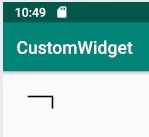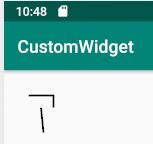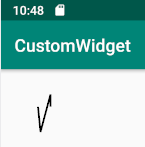我们可以利用路径动画实现很多好玩的东西,比如上面图中的类似支付宝支付完成的动画。PathMeasure,ValueAnumator这两个类
PathMeasure 类似于一个计算器,可以计算一些和路径相关的东西。
1 2 PathMeasure pathMeasure = new PathMeasure ();false );
或者
1 PathMeasure pathMeasure = new PathMeasure (path,false );
getLength() 用来获取路径长度,并且获取到的是当前曲线的长度,而不是整个Path的长度
1 2 3 4 5 6 7 8 9 10 11 12 13 14 15 @Override protected void onDraw (Canvas canvas) {super .onDraw(canvas);150 , 150 );50 ,-50 ,50 ,50 ,Path.Direction.CW);100 ,-100 ,100 ,100 ,Path.Direction.CW);120 ,-120 ,120 ,120 ,Path.Direction.CW);false );do {"huangyuan" ,pathMeasure.getLength()+"" );while (pathMeasure.nextContour());
2019-01-04 21:58:28.408 5231-5231/huangyuanlove.com.customwidget E/huangyuan: 400.0
pathMeasure.nextContour()得到的曲线的顺序与添加到Path中的顺序相同
getSegment() 函数定义
public boolean getSegment(float startD, float stopD, Path dst, boolean startWithMoveTo)
懒得翻译,自己看吧
我们可以这么用
1 2 3 4 5 6 7 8 9 10 11 @Override protected void onDraw (Canvas canvas) {super .onDraw(canvas);150 , 150 );50 ,-50 ,50 ,50 ,Path.Direction.CW);Path dst = new Path ();false );0 ,150 ,dst,true );
得到:
1 2 Path dst = new Path ();10 ,100 );
得到startWithMoveTo为false,得到
路径加载动画 1 2 3 4 5 6 7 8 9 10 11 12 13 14 15 16 17 18 19 20 21 22 23 24 25 26 27 28 29 30 31 32 33 34 35 36 37 38 39 40 41 42 43 44 45 46 47 48 49 50 51 public TestPathMeasure (Context context, @Nullable AttributeSet attrs, int defStyleAttr) {super (context, attrs, defStyleAttr);private void init () {null );new Paint (Paint.ANTI_ALIAS_FLAG);4 );new Path ();new Path ();100 ,100 ,50 ,Path.Direction.CW);new PathMeasure (circlePath,true );ValueAnimator valueAnimator = ValueAnimator.ofFloat(0 ,1 );new ValueAnimator .AnimatorUpdateListener() {@Override public void onAnimationUpdate (ValueAnimator animation) {float ) animation.getAnimatedValue();2000 );@Override protected void onDraw (Canvas canvas) {super .onDraw(canvas);float length = pathMeasure.getLength();float stop = pathMeasure.getLength() * currentAnimValue;float start = (float ) (stop- ((0.5 - Math.abs(currentAnimValue-0.5 ))*length));true );
我们可以在路径动画上加个箭头,
1 2 3 4 5 6 7 8 9 10 11 12 13 14 15 16 17 18 19 20 21 22 23 24 25 26 27 28 29 30 31 32 33 34 35 36 37 38 39 40 41 42 43 44 45 46 47 48 49 50 51 52 53 54 55 56 57 58 59 60 61 62 63 64 65 66 67 68 69 70 71 72 73 74 75 76 77 78 79 80 81 82 83 84 85 86 87 88 89 90 91 92 public class TestPathMeasure extends View {private Paint paint;private Path path;private Path dstPath;private Path circlePath;private PathMeasure pathMeasure;private float currentAnimValue;private Bitmap icChevronRight;private float [] pos = new float [2 ];private float [] tan = new float [2 ];public TestPathMeasure (Context context) {super (context);public TestPathMeasure (Context context, @Nullable AttributeSet attrs) {super (context, attrs);public TestPathMeasure (Context context, @Nullable AttributeSet attrs, int defStyleAttr) {super (context, attrs, defStyleAttr);private void init (Context context) {null );new Paint (Paint.ANTI_ALIAS_FLAG);4 );new Path ();new Path ();300 , 300 , 150 , Path.Direction.CW);new PathMeasure (circlePath, true );Options options = new BitmapFactory .Options();ValueAnimator valueAnimator = ValueAnimator.ofFloat(0 , 1 );new ValueAnimator .AnimatorUpdateListener() {@Override public void onAnimationUpdate (ValueAnimator animation) {float ) animation.getAnimatedValue();2000 );@Override protected void onDraw (Canvas canvas) {super .onDraw(canvas);float length = pathMeasure.getLength();float stop = pathMeasure.getLength() * currentAnimValue;float start = (float ) (stop - ((0.5 - Math.abs(currentAnimValue - 0.5 )) * length));true );float degrees = (float ) (Math.atan2(tan[1 ], tan[0 ]) * 180 / Math.PI);Matrix matrix = new Matrix ();2 , -icChevronRight.getHeight() / 2 );
这里主要用到了Matrix和getPosTan(),用来得到路径上某一长度的位置以及该位置的正切值。函数原型如下:
1 2 3 4 5 6 7 8 9 10 11 12 13 public boolean getPosTan (float distance, float pos[], float tan[])
参数解释:
float distance: 距离Path起点的长度,取值范围0<=distance<=getLength
float[] pos:该点的坐标值,pos[0]表示x坐标,pos[y]表示y坐标
float[] tan:该点的正切值。
在上面的代码中需要注意的是
pos、tan数组在使用时必须先使用new关键词分配存储空间,而PathMeasure.getPosTan函数只会向数组中的元素赋值。
通过Math.atan2(tan[1],tan[0])得到的是弧度值,而不是角度
先利用matrix.postRotate将图片旋转指定角度,然后用matix.postTranslate将图片移动到当前路径最前端(注释掉的那两句)
pathMeasure有个getMatrix函数,是对我们自己实现的那种方式的封装,我们只需要将图片移动一下就好了
山寨支付宝支付成功动画 就是先画一个圆,然后圆形里面画个对勾。。。。。很简陋的一种实现方式
1 2 3 4 5 6 7 8 9 10 11 12 13 14 15 16 17 18 19 20 21 22 23 24 25 26 27 28 29 30 31 32 33 34 35 36 37 38 39 40 41 42 43 44 45 46 47 48 49 50 51 52 53 54 55 56 57 58 59 60 61 62 63 64 65 66 67 68 69 70 71 72 73 public class AliPaySuccess extends View {private Paint paint;private Path dstPath;private Path circlePath;private int centerX = 500 ;private int centerY = 500 ;private int radius = 250 ;private PathMeasure pathMeasure;private float currentAnimValue;private boolean switchLine;public AliPaySuccess (Context context) {super (context);public AliPaySuccess (Context context, @Nullable AttributeSet attrs) {super (context, attrs);public AliPaySuccess (Context context, @Nullable AttributeSet attrs, int defStyleAttr) {super (context, attrs, defStyleAttr);private void init () {null );new Paint (Paint.ANTI_ALIAS_FLAG);4 );new Path ();new Path ();2 ,centerY);2 );2 ,centerY-radius/3 );new PathMeasure (circlePath,false );ValueAnimator animator = ValueAnimator.ofFloat(0 ,2 );new ValueAnimator .AnimatorUpdateListener() {@Override public void onAnimationUpdate (ValueAnimator animation) {float ) animation.getAnimatedValue();2000 );new AccelerateInterpolator ());@Override protected void onDraw (Canvas canvas) {super .onDraw(canvas);if (currentAnimValue<1 ){float stop = pathMeasure.getLength()*currentAnimValue;0 ,stop,dstPath,true );else if (currentAnimValue >1 && !switchLine){0 ,pathMeasure.getLength(),dstPath,true );true ;else {float stop = pathMeasure.getLength()*(currentAnimValue-1 );0 ,stop,dstPath,true );
首先初始化各种参数:画笔、路径和动画
初始化路径时,先添加了外面的圆形,然后是里面的对勾。设置动画从0~2,0-1时画圆,1-2时画对勾。
重写onDraw,判断当前的动画值,在0-1时画圆,当动画值第一次大于1时,切换到对号那条线上。
这里的currentAnimValue不一定会有等于1的时候,至少我执行了十几遍也没出现一次。所以取的是第一次大于时切换。
这里面的数值和颜色之类的属性都是直接写死的,应该通过xml文件读取。
以上