flutter路由简介
管理多个页面时有两个核心概念和类:Route和 Navigator。 一个route是一个屏幕或页面的抽象,Navigator是管理route的Widget。Navigator可以通过route入栈和出栈来实现页面之间的跳转。所谓路由管理,就是管理页面之间如何跳转,通常也可被称为导航管理。这和原生开发类似,无论是Android还是iOS,导航管理都会维护一个路由栈,路由入栈(push)操作对应打开一个新页面,路由出栈(pop)操作对应页面关闭操作,而路由管理主要是指如何来管理路由栈。
示例
比如我们想要从A界面打开B界面,并且从B界面返回时需要携带数据给A界面,我们可以这么写
1 | |
当我们从B界面返回的时候
1 | |
MaterialPageRoute继承自PageRoute类,PageRoute类是一个抽象类,表示占有整个屏幕空间的一个模态路由页面,它还定义了路由构建及切换时过渡动画的相关接口及属性。
Navigator
Navigator是一个路由管理的widget,它通过一个栈来管理一个路由widget集合。通常当前屏幕显示的页面就是栈顶的路由。方法大致分为两种:push:打开新页面,包括pushAndRemoveUntil,pushNamed,pushNamedAndRemoveUntil,pushReplacement,pushReplacementNamed,;pop:弹出当前界面,包括popAndPushNamed,popUntil
命名路由
这里需要说一下命名路由,上面的打开新界面的时候,push方法中参数是MaterialPageRoute,还有一种是给定路由字符串,在此之前,我们需要先注册路由表:
找到flutter工程的入口main方法,找到MaterialApp,添加routers属性,
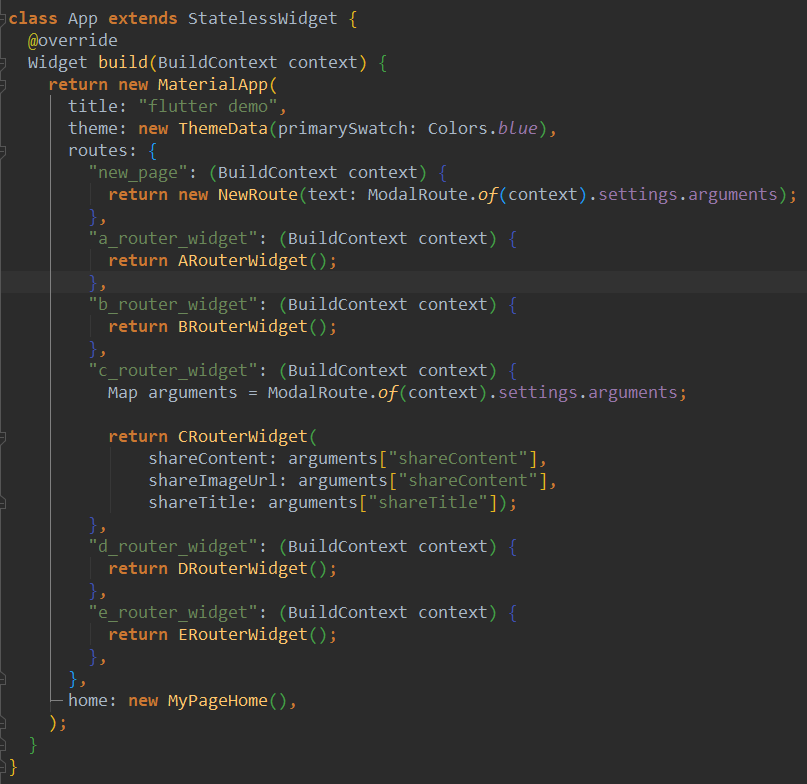
代码在这里 https://github.com/huangyuanlove/test_flutter/blob/master/lib/main.dart
具体页面代码在这里 https://github.com/huangyuanlove/test_flutter/tree/master/lib/test_named_router
使用
1 | |
这种方法只是简单的将我们需要进入的页面push到栈顶,以此来显示当前页面,其参数是一个字符串类型,传入的是页面对应的路由名称
1 | |
这种方法是将当前界面替换成要跳转的界面,比如A打开B,B使用这种方法打开C,当从C界面返回的时候,会直接返回A。
1 | |
指将当前页面pop,然后跳转到指定页面(将当前路由弹出导航器,并将命名路由推到它的位置。)
1 | |
指将指定的页面加入到路由中,然后将其他所有的页面全部pop, (Route
route) => false将确保删除推送路线之前的所有路线。
Push the route with the given name onto the navigator, and then remove all
the previous routes until thepredicatereturns true.
1 | |
Push the route with the given name onto the navigator, and then remove all
the previous routes until thepredicatereturns true.
1 | |
maybePop 会自动进行判断,如果当前页面pop后,会显示其他页面,不会出现问题,则将执行当前页面的pop操作,否则将不执行。
1 | |
判断当前页面能否进行pop操作,并返回bool值
1 | |
直接退出当前页面
1 | |
弹出界面,直到遇到第一个名字为给name的路由界面
命名路由传参
现在命名路由也支持 参数传递了
1 | |
我们在注册路由的时候可以这么写
1 | |
也就是使用ModalRoute.of(context).settings.arguments来获取参数,或者在具体界面中获取也一样。
以上